Getting started
Getting an account
To connect and log in to the HPC (referred to as Maxwell), you need to set up an account.
- Fill out this form. The fields should be self-explanatory.
- Wait for an email confirming that your account is ready. This usually takes 2-5 days.
Installing VPN
If you want to connect to Maxwell and you're not using the university network, you may need to install a VPN.
Macbook
- Click the bee-like icon beside the Bluetooth icon on the menu bar.
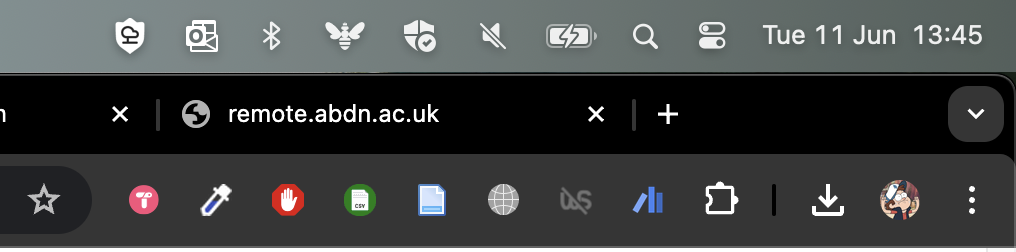
- Select
Business.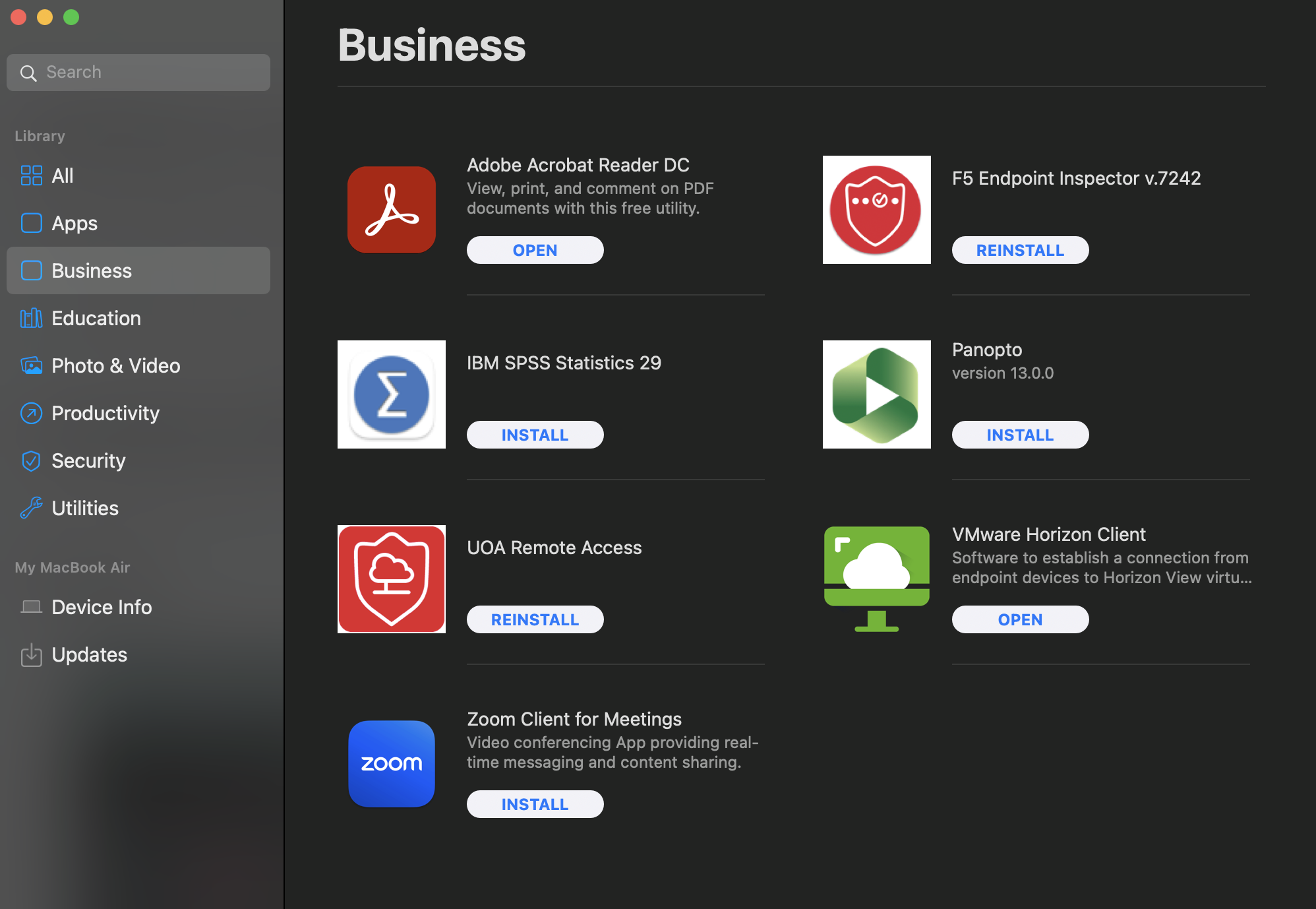
- Install UoA Remote Access.
Non uni-managed devices
If you're using a device not managed by the university, you may not have access to the F5 VPN. However, you can use the Web VPN.
- Go to remote.abdn.ac.uk.
- Log in with your university account.
- Click either
maxlogin1ormaxlogin2(These are your login nodes)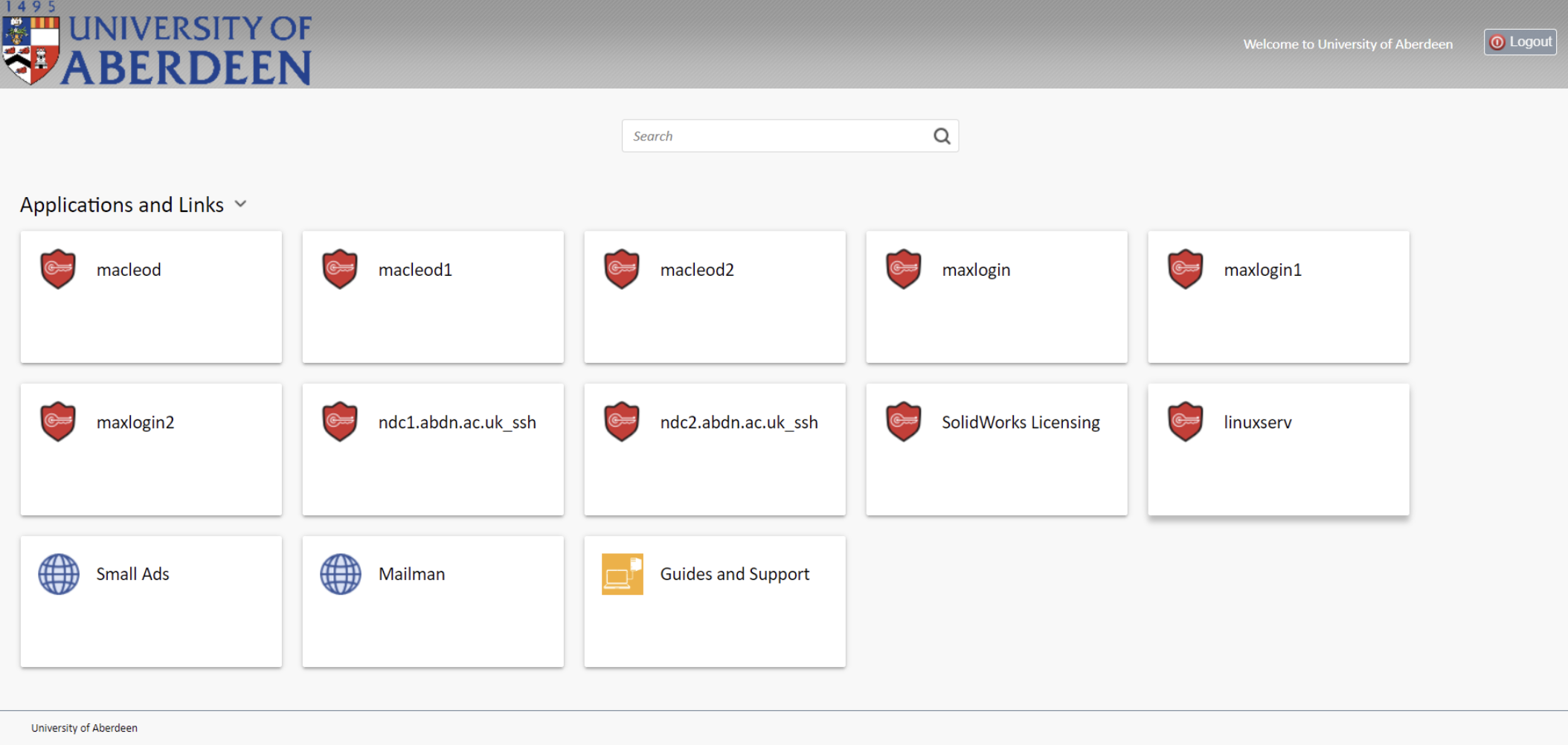
- When the pop-up appears click start
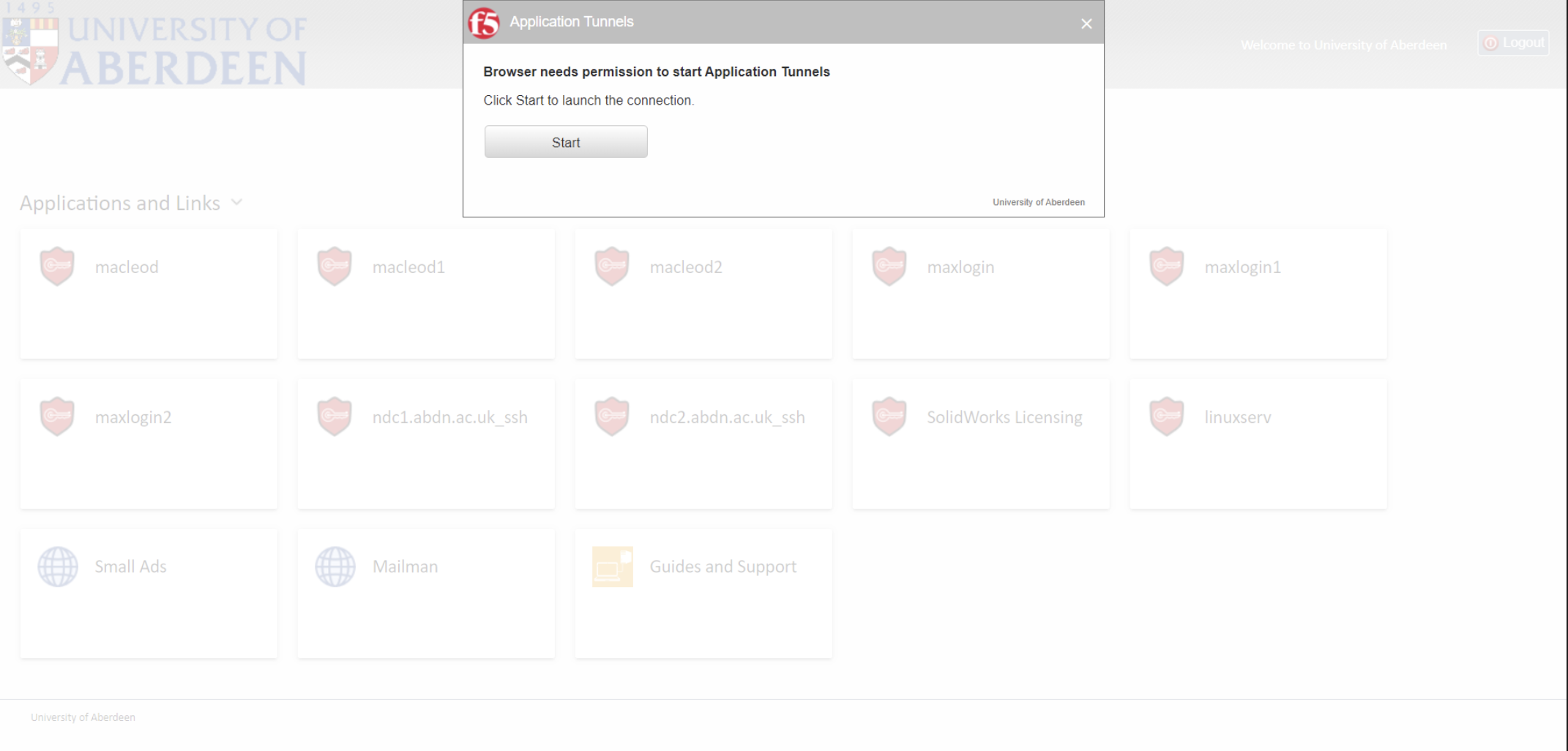
- Another pop-up will appear and select
Open F5 Networks VPN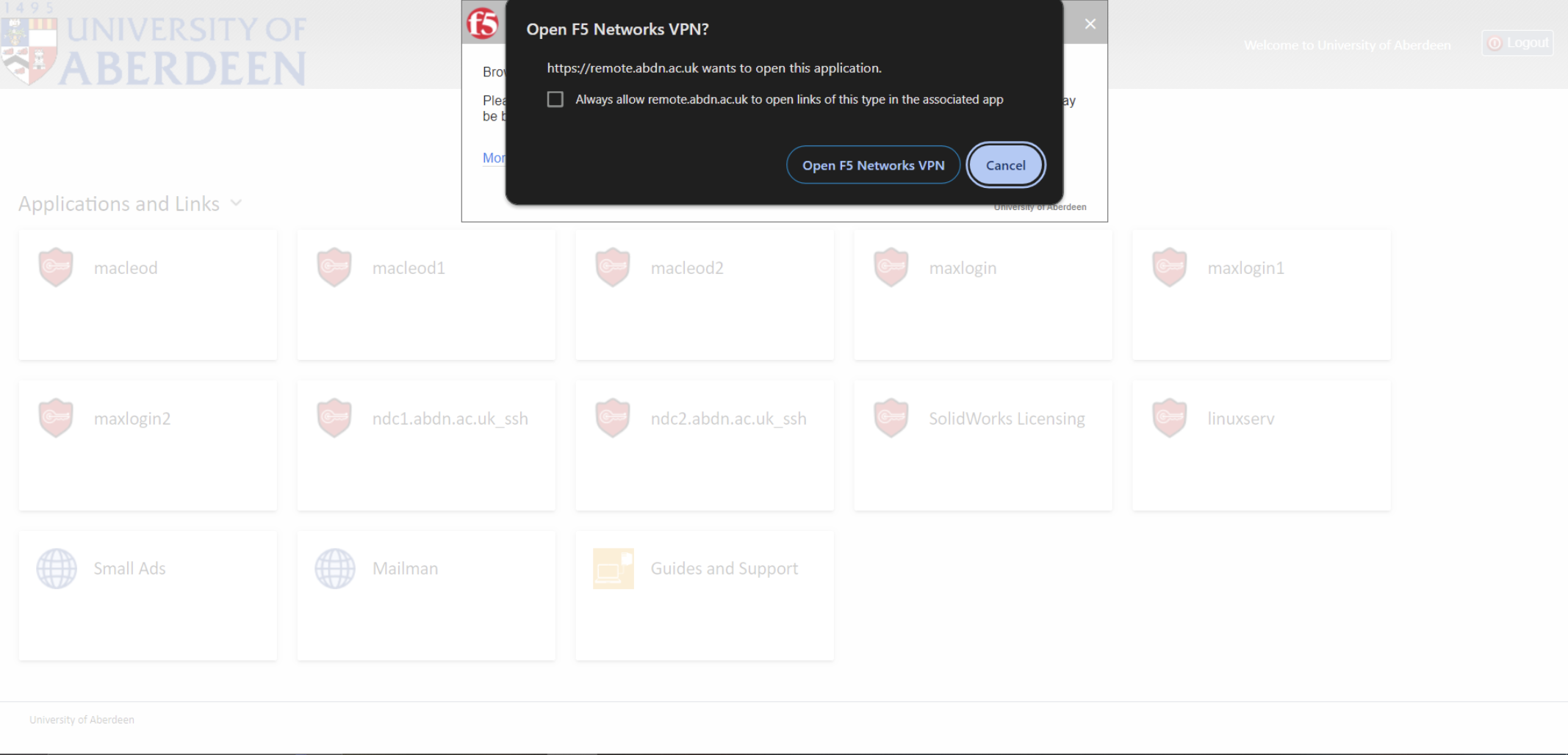
- Once you're connected, you will see the F5 VPN on the system tray
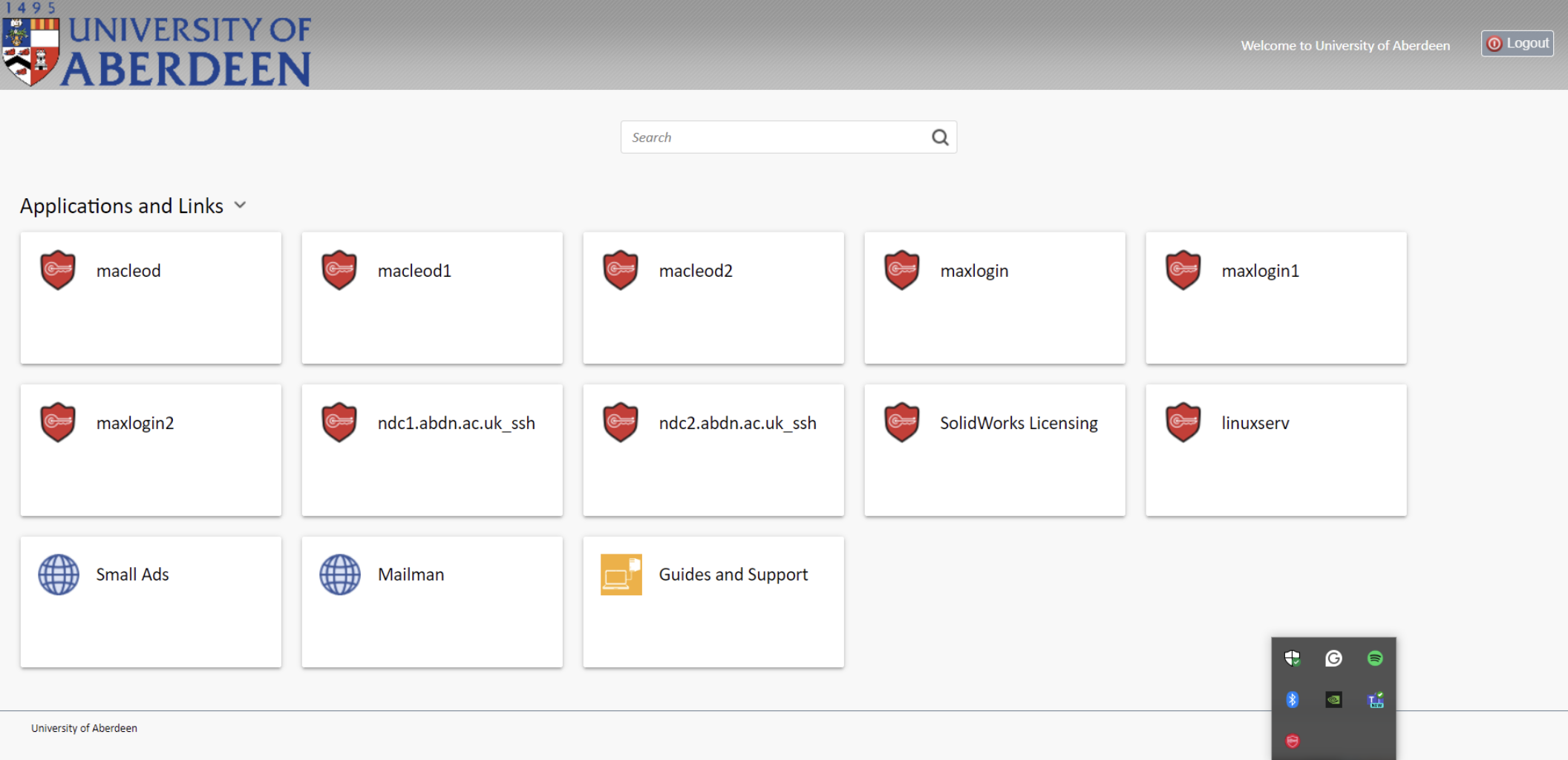
Installing Git Bash
You may need Git Bash if you're not using a UNIX system (e.g., Windows but newer Windows has Powershell built in so you should be fine, but just in case)
Windows
- Download
gitstandalone installer from here- Make sure you're downloading the correct build based on your Windows system architecture (32/64-bit)
- Install it